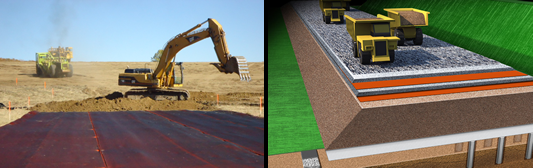6 March 2014 – TenCate Geosynthetics Americas is proud to reintroduce our internet based MiraSpec Design Solutions Software (www.miraspec.com). It is an easy to use software program that will assist in both flexible pavement and unpaved road design while demonstrating the many benefits of using our Mirafi® RSi-Series and H2Ri woven reinforcement & stabilization geosnthetics in roadway structures. MiraSpec Design Solutions Software will now allow the designer to perform Giroud-Han unpaved road calculations and has an improved AASHTO (American Association of State Highway and Transportation Officials) flexible pavement Structural Number (SN) and ESAL (equivalent single axle load) design calculations either with or without geosynthetics. In addition, the designer will be able to calculate the cost savings and “green” savings the use of Mirafi® geosynthetics will provide in the design. MiraSpec is an analysis tool to enable engineers to design better and more cost-effective flexible paved and unpaved roadways by incorporating TenCate Mirafi® geosynthetics.
6 March 2014 – TenCate Geosynthetics Americas is proud to reintroduce our internet based MiraSpec Design Solutions Software (www.miraspec.com). It is an easy to use software program that will assist in both flexible pavement and unpaved road design while demonstrating the many benefits of using our Mirafi® RSi-Series and H2Ri woven reinforcement & stabilization geosnthetics in roadway structures. MiraSpec Design Solutions Software will now allow the designer to perform Giroud-Han unpaved road calculations and has an improved AASHTO (American Association of State Highway and Transportation Officials) flexible pavement Structural Number (SN) and ESAL (equivalent single axle load) design calculations either with or without geosynthetics. In addition, the designer will be able to calculate the cost savings and “green” savings the use of Mirafi® geosynthetics will provide in the design. MiraSpec is an analysis tool to enable engineers to design better and more cost-effective flexible paved and unpaved roadways by incorporating TenCate Mirafi® geosynthetics.
The following list describes some of the many improvements made to version 2:
-
 New unpaved road analysis software using the Giroud-Han (G-H, 2004) design method.
New unpaved road analysis software using the Giroud-Han (G-H, 2004) design method. - Upgrade of Project and Analysis screens to adhere to modern web software practices. This includes:
- Instant feedback to changes made in all calculations, without having to click a “Save” button to request results from the changes.
- More responsive error and warning system with new “error panel” that shows any current issues immediately as data is updated. Each error or warning can be clicked on to take the user directly to the field requiring correction. Errors and warnings also now highlight the fields that they are related to so that issues can be more quickly identified.
- Clickable tooltip buttons for most fields and calculation elements with detailed text describing their intent. Depending on the type of data, they may sometimes include charts or links to external documentation.
- Many of the screens have undergone a complete visual overhaul to not only make them look sleeker (and more modern), but also to allow seamless use from other devices such as laptops, tablets, and smart phones. This effort will continue into future versions for analyses that have not yet had their interface redesigned.
- Moved to a unified application portal for all existing analysis types. Previously, different analysis types were accessed through separate site names and were kept in separate projects. All analysis types are now available from the central application and can be mixed and matched under the same projects. All existing projects have been merged into a single list.
- Auto-Saving for AASHTO and Unpaved analyses. Any time data is changed, these changes are saved automatically (after a short delay) and a visual indicator shows the last time data was auto-saved. This will be expanded to Green Savings and CalTrans analyses in a future version.
- Improved reporting for AASHTO and Unpaved reports – better formatting and headers with graphs included.
- Ability to link analyses together under the same project as “Related”. This allows easy navigating between related analyses and aggregation of related analyses in a single report.
- A special case of this is when an AASHTO paved CBR% value is low enough (below 3%), users will be prompted (through a warning) to automatically create a related stabilizing unpaved analysis. These two analyses will be linked together after the stabilization is completed.
- On the Project List page:
- Easier to use buttons for adding, editing, and deleting projects and analyses.
- Analyses for a project are now “rolled up” under their respective projects, allowing users to selectively view analyses only for the projects they want to see.
- Ability to see more information about projects at a glance, such as Project Location, Analysis Types, and Last Updated dates.
- Projects are now sorted with the latest updated projects and analyses at the top.
- On the AASHTO paved analysis page:
- Ability to select which layer gets reinforced based on the road layout selected.
- Ability to select secondary layers to get reduced when a geosynthetic’s strength advantage is not fully utilized on a single reduction.
- Better formatting, validation, defaults, and restrictions for entered values.
- Increment/Decrement arrows for thicknesses in supported browsers, allowing easier testing of different road configurations.
- New Structural Number/Traffic Volume calculator allowing for more accurate engineering of road layouts.
- Improvements to asphalt options including Concrete Pavers and Permeable Pavement options.
- The CalTrans analysis page has received many of the newer features, such as improved error handling and tooltips. It is scheduled to get the full redesign demonstrated in the AASHTO and Unpaved analyses in a future update.
- The Green Savings analysis was upgraded to the improved error handling. The ability to break material thickness and cost savings down by layer when multiple layers receive a reduction was added as well. It is scheduled to get the full redesign demonstrated in the AASHTO and Unpaved analyses in a future update.
Visit www.miraspec.com to begin your design today.